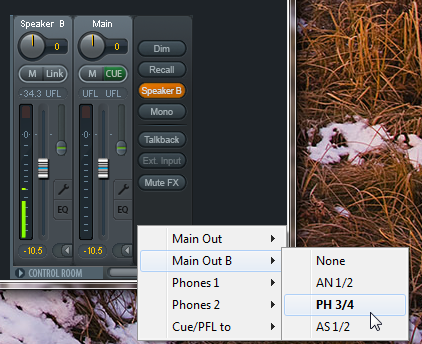Hello,
Sorry to resurrect an old thread. But I just did a Google Search and found this thread.
I am also trying to accomplish what the original poster wanted to do. I just bought a Babyface and am trying to do the same thing, which is, have the DIM function on the RME Babyface control DIM separately for the Main Out, and for the Phones.
I have updated my firmware to the latest version, have the latest drivers installed, and my total mix version is .992. When I setup TotalMix with the settings described in this thread, I am not able to get the DIM function on the RME Babyface unit to separately control the Phones.
My settings in Total Mix in Control Room.:
1. Main Out is assigned to AN 1/2
2. Main Out B assigned to Phones 3/4.
When I select Out on the Babyface and press the Rotary to enable DIM, the MainOut is dimmed.
When I select Phones on the Babyface and press the Rotary to enable DIM, the mainout is dimmed, not the phones.
Any advice is appreciated.
Thank you!